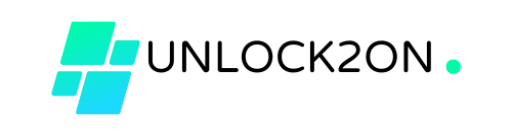Unlocking an iPhone can be crucial if you’ve forgotten your passcode or want to use a different carrier. Here are some methods to help you unlock your device:
- Use Face ID or Touch ID: If you’ve set up Face ID or Touch ID, these features can quickly unlock your phone. Ensure you’ve registered your face or fingerprint correctly in the settings.
- Unlock with Apple ID: If you’ve forgotten your passcode, you can unlock your iPhone using your Apple ID. Go to iforgot.apple.com and follow the prompts to reset your password and regain access.
- Use iTunes or Finder: Connect your iPhone to a trusted computer and open iTunes (or Finder on macOS Catalina or later). Put your iPhone in recovery mode and select “Restore.” This will erase all data but allow you to reset your passcode.
- Find My iPhone: If you have “Find My iPhone” enabled, you can unlock your iPhone by signing in to iCloud.com, selecting your device, and choosing “Erase iPhone.” This will remove the passcode, but it will also erase all data on your device.
- Contact Your Carrier: If you want to switch carriers, contact your current carrier to request an unlock. Ensure your contract is fulfilled and that your device is eligible for unlocking.
- Use Third-Party Software: Third-party tools like Tenorshare 4uKey or Dr.Fone can help unlock your device, but use them cautiously due to potential security risks.
Remember to back up your data regularly using iCloud or iTunes to avoid losing important information!